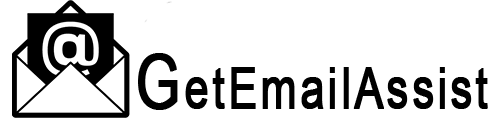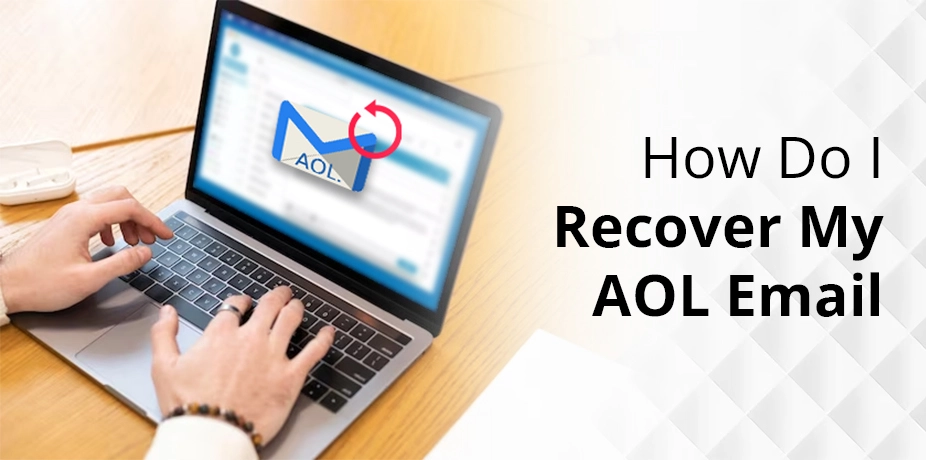
How Do I Recover My AOL Email? If you are asking this, there are several solutions. You can use the Sign-in Helper page or reset your password if you forgot it. You can also use the saved browser information to recover your AOL account on your phone or PC.
Use this guide if you are confused about the different ways to perform AOL account recovery. We have explained the best ways to recover an AOL email and even reactivate it.
How To Regain Access to AOL Email
To regain access to your AOL email, use the recovery contact number or the email address linked to your account. Follow these steps to recover your AOL email.
- Navigate to the Sign-in Helper page.
- Put in your recovery phone number or the email address that is accessible.
- After that, hit Continue.
- Tap the button Yes, send me a verification code.
- You will get a code to the recovery phone number or email address.
- Enter this code and tap Continue.
- Select the AOL account that you want to sign into.
- You will see your AOL account linked to your recovery phone number or email.
How do I Recover My AOL Email Password
If you have forgotten your AOL email password, reset it to access your account again. This process can be done on both phone and PC.
- Head to the sign-in page of AOL Mail. Use the link mail.aol.com for it.
- Here, find the Forgot password. It is below the Sign-in option.
- Now, input your email ID on the next page.
- You will now be required to answer some security questions. This is for identity verification.
- Once you’ve answered the questions, reset your password.
- You will be sent a link for password reset.
- Create another password for your AOL email.
- Now, use this password to sign in.
Recover AOL Email From Saved Browser Information
If your AOL login information is saved on your browser, use that to recover your account. Those who have turned on the auto-fill feature will be able to retrieve their AOL credentials and recover their email.
Usually, on a computer, whenever you type a new password on any website, the browser asks to save it. If you tap Save, the login information gets stored on the browser.
Similar is the case with a phone. You can follow this process to save your AOL email password on your phone.
- Open the Chrome browser on your smartphone.
- Tap the More button followed by Settings.
- After that, tap Password Manager.
- Now, tap Add+.
- Enter the AOL website name, your username, and password.
- Now, tap Save.
- You can now use this information to recover your AOL Mail in the future.
Can You Recover AOL Mail Without Password
Yes. You can recover your AOL email without a password by visiting the AOL Password Reset page. On this page, you will need to provide only your username and a valid phone number. You can thus reset your password and recover your AOL email.
Here are the detailed instructions to follow.
- Navigate to the AOL Password Rest page.
- Here you will need to enter your password. Tap I forgot my password.
- Now, fill in your AOL username and password.
- Tap the I no longer have access to this phone and answer the security questions.
- Check your email for a link to change and rest the password of your account.
- Follow all the prompts and recover your AOL email without a password.
Recover AOL Email That Has Been Deactivated
If your AOL account has been deactivated and you do not remember the password to access it, it’s still possible to recover it.
- Launch a web browser.
- Visit the AOL website.
- Select Sign In by clicking it.
- Replace “@aol.com” in your AOL email address with your username.
- You must hit the Trouble signing in the link if you are unable to recall it.
- Next, enter the phone number or email for account recovery.
- Press the Next
- You must now select Sign in.
- Click the link labeled I forgot my password located at the bottom.
- Put in your username on AOL.
- Press the Next
- Enter your phone number or email linked to your AOL account for recovery.
- Press the Next
- Choose whether you want to get the verification code via text or phone call.
- Simply click this link: Do not have access to this phone if you are unable to obtain your recovery contact number.
- Look through your emails or messages to locate the AOL verification code.
- Press the Next button after entering the verification code in the space provided on the screen.
- Change the password associated with your AOL email address.
- Please retype the same password to be sure.
- Click the Save
- Now, open mail.aol.com in a new tab.
- Click the Next button after entering your email address or AOL username.
- To reactivate the AOL email, enter the newly created password and sign in.
Recover A Paid AOL Account That Has Been Deactivated
If your AOL premium account has been deactivated, use these steps to recover it.
- Go to your account at login.aol.com.
- Tap My Services | My Subscriptions.
- Choose the AOL Mail that you want to reactivate.
- You will see a new page opening.
- Tap Forgot password and follow the instructions.
- Finally, log back into your AOL email account.
Frequently Asked Questions
1. How do I retrieve lost emails on AOL?
Go to the Trash folder and choose the message you want to restore. Tap Restore to retrieve it.
2. How do I get my AOL Mail back online?
Ensure you are using a compatible browser. Clear its cache and cookies. Restart the browser and then check your AOL email account.
3. Why is my AOL Mail suddenly not working?
Clear your browser and rest it. Ensure that you are filling in the correct credentials. Disable your Firewall temporarily.
4. How do I get my AOL inbox back?
Go to the Trash folder in your AOL inbox. Long-tap the message you want to get back into your inbox and retrieve it.
Concluding Words
You now know how to recover your AOL email. Use the Sign-in Helper page or reset the password. Also, check if your browser has saved credentials. If nothing works, contact AOL Customer Service Number and fix the problem easily.