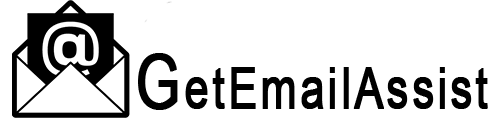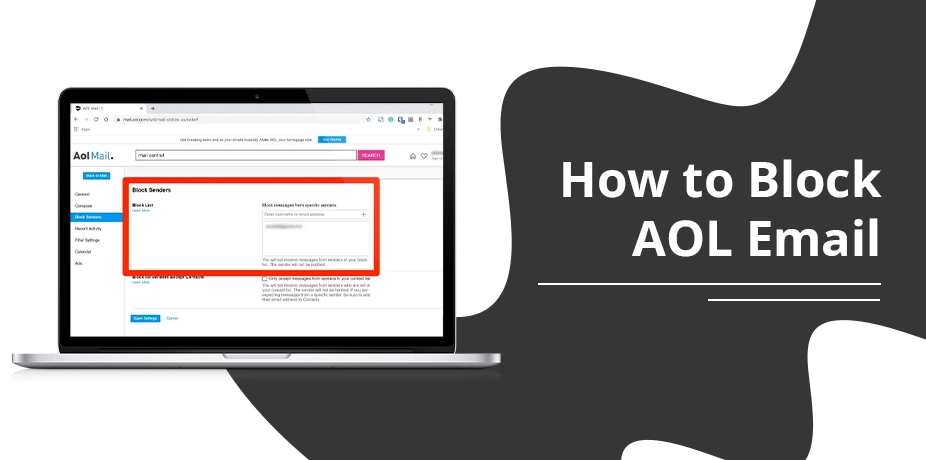
If you want to How to Block AOL Email, go through www.mail.aol.com, hit Inbox, and pick the unwanted email from the person you wish to block, click on the three dots, and follow the instructions.
It’s one of the methods to block an AOL email, there are also more ways to do so. To know them, you must go through the blog and read about each section with the utmost attention.
How to Block an Email on AOL via Website
If you want to block an email on AOL via the website, take the following steps:
- Go through mail.aol.com using your web browser.
- Then, tap on ‘Inbox’ to reach your emails.
- After that, choose the unwanted email from the person you need to block.
- Thereafter, hit the three dots icon for more options.
- Then, select ‘Block Senders’ from the menu.
- After that, type in the email address or username of the person you wish to block.
- Lastly, click on ‘OK’ to block them.
Now, the person is blocked on AOL Mail.
How to block Email address on Aol
The following are the two methods that you can use to block an email address on AOL:
1. By using the AOL Desktop Version Before 10. 1:
- Sign in to your AOL account and type in the keyword ‘Mail Controls’ into the search box by reaching the top of the application’s screen. Then, hit ‘’
- Hit the circle close to ‘Bock mail from addresses I specify.’ Type in the email addresses of the individuals or businesses you need to block in the text box. Remember to add a comma to separate each email address.
- Hit ‘Save’ when you have entered email addresses.
2. Via AOL Desktop 10. 1 Version:
- Sign in to your AOL account and hit the ‘Mail’ icon.
- Hit ‘Settings’ and then ‘Spam Controls.’
- After that, hit ‘Edit Spam Controls’ so that you can launch AOL Desktop 10. 1 mail control.
- Hit the circle that is next to ‘Block mail from addresses I specify’. Type in the email addresses of those businesses and people you want to block in the text box. Use a comma to separate each email address.
- Hit ‘Save’ when you have entered the email addresses.
- Hit ‘OK’ when you see the message ‘Your changes have been saved.’
- Tap on ‘Save’ again so that you can finalize the settings within the ‘Settings Mail’ window.
- Close this window.
How to Block AOL Email on Android
If you use a mobile app on AOK, you can easily block emails. The following are the steps to block AOL emails on Android or iOS:
- Open the app on your smartphone or tablet.
- Then, press a particular email from the person whose emails you need to block.
- After that, click on the menu of hamburgers, available at the bottom of the screen.
- Then, pick the ‘Mark as Spam’ option.
- Do this for all people or businesses whose emails you wish to block.
- Don’t forget to mark each of the unwanted emails as spam when youtube them. If you don’t do it, those emails will pile in your inbox.
Frequently Asked Questions
How do I permanently block an email address on AOL?
To permanently block an email address on AOL, take the following steps:
- Sign in to your inbox.
- After that, reach Options.
- Then, go to Mail Settings.
- Thereafter, find the option of ‘Block Senders’ and choose it.
- Now, type in the username or email address you need to block.
- Lastly, add it to the block list.
How do I stop getting emails from AOL?
To stop getting emails from AOL, you need to unsubscribe from email subscriptions by taking the following steps:
- Go to your AOL Mail inbox,
- Then, hit the newsletter or promo email.
- After that, tap on the Spam
- If you have the option, to hit Unsubscribe you will not get messages from the mailing list anymore.
Why am I getting so many spam emails on AOL?
If you are getting a huge flow of junk email, you could be a spam-bombing victim. This method is used by hackers and ill-minded people to distract you from seeing the emails that matter to you. In addition, it shows that another login account may have been compromised.
How do I permanently block unwanted emails?
You can permanently block unwanted emails by taking the following steps:
- Log in to your inbox.
- Then, reach Options.
- After that, get to Mail Settings.
- Find the option of Block Senders and pick it.
- Then, type in the username or email address you wish to be blocked.
- After that, add it to the Block List.
- Lastly, hit the button of ‘Save Settings’.
Conclusion
How To block AOL email, visit www.mail.aol.com, click on Inbox, select the unwanted email from the person you wish to block, hit the three dots, and follow the instructions. If you still have some confusion about blocking an AOL email, contact the AOL Email customer service phone number, 1 (800) 827-6364 to get in touch with a live AOL customer care representative and get help from them.