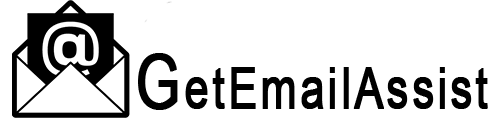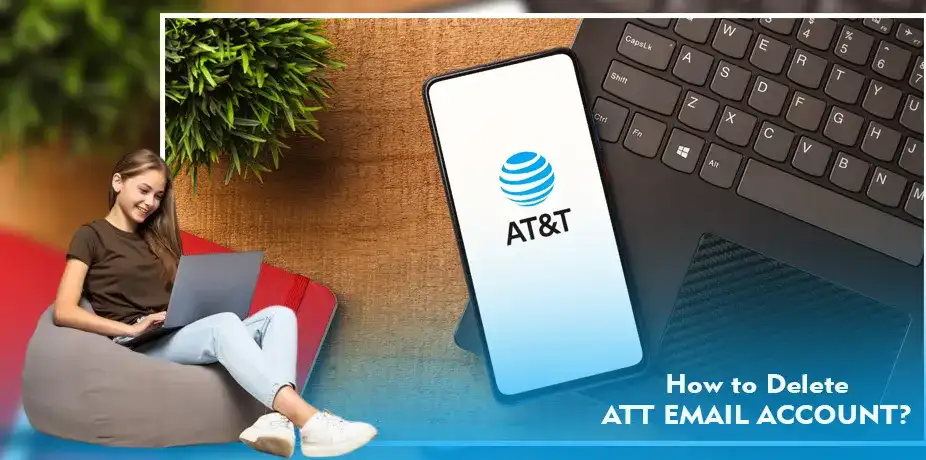
How To delete ATT Email account, reach your profile, choose Contact info, select the Email tab, choose Manage under Free AT&T email account, choose Delete Account close to Member ID, choose OK, go to the bottom of the User Information section for the confirmation of Status, which reads Disabled and follow the instructions.
Although we provide you with the necessary information regarding deleting an AT&T email account in brief, we advise you to read the whole blog to know other things related to this.
Things Related to ATT Email Account Deletion
The following are the things that must be taken into account when you think about deleting your AT&T email account:
- Deleting the AT&T email address is possible for you only if it has been between 30 and 60 days of the cancellation or disconnection of a paid AT&T service.
- If a free AT&T email account has never been related to a paid AT&T service, you can delete it.
- When your AT&T email address is related to an active AT&T service, you will not be able to delete it.
- If you delete a Member ID, any account that was created using that will be deleted.
Possible Reason to Delete ATT Email Account
The following are some common reasons that make people delta their AT&T accounts:
- They are going to use a new email provider and don’t want to get emails from the former account.
- If they have multiple email accounts, it becomes confusing for them.
- An email provider’s fees add up, and subscribers want to save money.
Problems in Deleting AT&T Email Account
The following are the potential problems that may come up when you delete your AT&T email account:
- You may forget your sign-in details.
- The email address you want to delete was linked to a recently closed AT&T account, but the required time is yet to pass.
- Your deletion efforts may face failure because the email address you wish to delete is linked to a service.
How to Delete ATT Email Account
To delete an AT&T email account, you need to go through the following steps:
- Go to Profile (https://m.att.com/myatt/native/deepLink.html?action=Profile&appInstall=N).
- Pick Contact info.
- Choose the Email
- Choose Manage under Free AT&T email account (If this option is not visible to you, you can’t delete your email account).
- Select Delete Account, which is next to Member ID.
- Choose OK.
- Confirm that the Status at the bottom of the User Information section now seems Disabled. Your AT&T email account has been deleted.
How to Delete ATT Net Email Account
AT&T uses Yahoo for their email accounts. Therefore, its deletion process is the same as Yahoo’s:
- Go to the att.net home page. If you are not already signed in, hit the button of ‘Login’, which lies in the top-right corner.
- Then, Log in to your account.
- After that, open the link: https://edit.yahoo.com/config/delete_user.
- Following this link will lead you to the account termination page.
- When you reach there, enter your password so that you can confirm your identity.
- You will see another page, which will describe what you can lose if you terminate your account. If you still want to continue, hit the button of ‘Terminate this Account’.
Frequently Asked Questions
How do I permanently delete my AT&T account?
Take the following steps to delta your AT&T online account:
- Log in using your User ID and Password.
- Then, choose View Profile from the Top Nav Profile.
- After that, pick Manage Sub-Accounts using the Account users
- Lastly, choose Delete close to your targeted account.
How to delete an email account?
How To delete ATT email account, go to Profile, choose Contact info, select the Email tab, pick Manage under Free AT&T email account, choose Delete Account (close to Member ID), hit OK, and get to the bottom of the User Information section, now reads Disabled, to confirm that the Status.
What happens to my ATT email account if I cancel?
If you cancel your AT&T Internet account, you can still access your account if your account has a good image. In this case, if a balance is owed on the AT&T internet account, you can’t access the email unless the problem it sorted out.
Is ATT closing old email accounts?
Yes, from 7 June 2023, ATT.Net customers can’t access their AT&T Yahoo mail account and AT&T billing account using an email address with the domains: yahoo.com, att.net, bellsouth.net, ameritech.net, nvbell.net, flash.net, prodigy.net, pacbell.net, and sbcglobal.
Conclusion:
If you wonder how to delete ATT email account, reach the att.net home page, click on Log In, and open the link: https://edit.yahoo.com/config/delete_user, which will lead to the terminate page, enter your password for identify confirmation, you will see the page letting you know what you will lose when you terminate the account, hit ‘Terminate this account’ if you still want to continue.