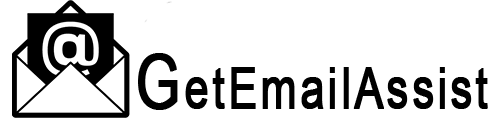You must be interested in knowing how to forward AOL email to Gmail using these two methods. To know these two methods, read the whole blog.
To forward AOL email to Gmail, sign in to your Gmail account, hit the Gear icon, pick the See all Settings option, move to the Accounts and Import tab, and follow the instructions. You can use this way using the Import Mail and Contacts option. Besides this method, you can also use the Add a Mail Account Feature option to forward AOL email to Gmail. Now,
2 Methods to Forward AOL Email to Gmail
Gmail has built-in features that can help you add accounts with other email service providers. These features can allow you to add many email accounts to your Gmail. As a result, you will be able to access all your emails using a single platform.
Now, let’s move ahead to learn how to Forward AOL email to Gmail via the two methods mentioned above:
1. By using the Import Mail and Contacts option
- Log in to your Gmail account.
- Then, hit the Gear icon, which is on the top right.
- Thereafter, choose the See all Settings
- Now, move to the Accounts and Import
- Choose the Import Mail and Contacts option, which will open a new wizard.
- Type in the email address of your AOL account and hit Continue
- Then, type in your AOL password on the next screen.
- Then, hit Continue. (Use the third-party app password rather than the regular AOL password).
- Now, choose what item you wish to import and click on Start Import.
- When all is done, tap on the OK button so that you can close the pop-up.
This method will allow you to successfully (how to forward AOL email to Gmail). Complete data migration may take some days.
2. By using the Add a Mail Account Feature
- Sign in to your Gmail account and hit the option of Settings.
- Then, hit See All Settings
- Switch to the Accounts and Import tab and hit the option of Add a Mail Account.
- When a pop-up appears, type in the preferred AOL email address.
- Then, tap on Next.
- Thereafter, tick the Import emails from t0 my other account (POP3)
- Then, click on Next.
- Type in the below-listed information and pick the required options.
- Password: Use the third-party app password.
- Username: Share your full email address.
- Port: 995
- POP Server: pop.aol.com
- When you have given these details, tap on the button of Add Account to proceed ahead.
Doing so will forward AOL mail to Gmail. In addition, you can configure the options of sending ahead.
Frequently Asked Questions
1. How do I forward my AOL email to another email address?
Take the following steps:
- Find the message you need to forward, and hit it to open it.
- Then, look for the button of Forward and hit it.
- Now, type in the address of the new recipient in the To box.
- Then, provide any extra information required in the message body.
- Lastly, hit Send.
2. Can you transfer AOL email to Gmail?
Yes, you can. For that, you need to make a new Gmail account, which will help you easily import your AOL contacts and messages by using the import tool. However, if you want to keep on getting emails to your Aol.com address without logging in to AOL, set automatic forwarding for some time.
3. Can I get an AOL email on Gmail?
Yes, you can do it by going through https://login.aol.com/account/security. Hit the Generate button. Then, enter the 16-character password, and use it to log in to the Gmail Android app with your AOL account. Keep in mind that you must write the 16 characters in the password field without any spaces between them.
4. Does AOL email still exist in 2024?
Yes, if you have an old AOL email account, you can still access it, but AOL doesn’t offer new email accounts anymore.
Conclusion:
You can forward AOL email to Gmail by logging in to your Gmail account, clicking on the Gear icon, choosing the option of See all Settings, moving to the Accounts and Import tab, and adhering to the instructions.
If you still have confusion About How to Forward AOL Email to Gmail, call the AOL Email customer service phone number, 1-800-358-4860. Then, the AOL email customer Service will tell you how to forward an AOL email to Gmail by giving instructions.